1
2
3
4
5
6
7
8
9
10
11
12
13
14
15
16
17
18
19
20
21
22
23
24
25
26
27
28
29
30
31
32
33
34
35
36
37
38
39
40
41
42
43
44
45
46
47
48
49
50
51
52
53
54
55
56
57
58
59
60
61
62
63
64
65
66
67
68
69
70
71
72
73 | <!DOCTYPE html>
<html>
<head>
<!-- For latest CDN version of Chart.js, visit https://cdnjs.com/libraries/Chart.js -->
<script type="text/javascript" src="https://cdnjs.cloudflare.com/ajax/libs/Chart.js/2.5.0/Chart.bundle.js"></script>
</head>
<body>
<canvas id="myChart" width="400" height="250"></canvas>
<script>
var ctx = document.getElementById("myChart").getContext("2d");
var myChart = new Chart(ctx, {
type: "line",
data: {
"labels": [
"01.12.2015",
"02.12.2015",
"03.12.2015",
"04.12.2015",
"30.12.2015"
],
"datasets": [{
"label": "DEA Burrweiler Druck Abgabe",
"fill": "false",
yAxisID: "y-axis-0",
"data": [
8.7913,
8.6985,
8.7914,
8.7948,
8.7882
]
}, {
"label": "DEA Burrweiler Druck Zulauf",
"fill": "false",
yAxisID: "y-axis-0",
"data": [
4.5997,
4.5526,
4.5915,
4.5937,
4.5795
]
}, {
"label": "DMS Flemlingen Durchfluss",
"fill": "false",
yAxisID: "y-axis-1",
"data": [
1.9588,
2.4226,
2.1392,
2.223,
1.9048
]
}]
},
options: {
scales: {
yAxes: [{
position: "left",
"id": "y-axis-0"
}, {
position: "right",
"id": "y-axis-1"
}]
}
}
});
</script>
</body>
</html>
|

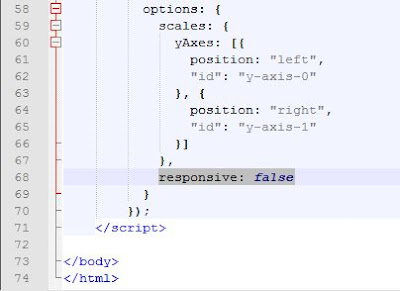
Comments
Post a Comment